Maiden Flight of the Super Cub
I anxiously unboxed my long-awaited model airplane today: The HobbyZone Super Cub. I decided to document the assembly process and first flights with lots of photos. Read on for the log.
The package arrived in a brown box about 5 feet long. Here’s what it looked like coming off the FedEx truck:

The plain brown was just a protective covering, housing a more “marketing approved” box from HobbyZone:

Unpacking this box revealed the following goodies:
Â

And for a close-up of all the little stuff:

Now came the fun part: Assembly. This airplane is just about ready to fly out of the box. All you have to do is put the landing gear on, attach the wings, attach the tail section, and charge the battery. HobbyZone even includes a screw-driver that theoretically fits all the screws, though I found it insufficient to handle the screws that hold the wing struts to the bottom of the battery box. This is as far as I could get with that wimpy little screw-driver:
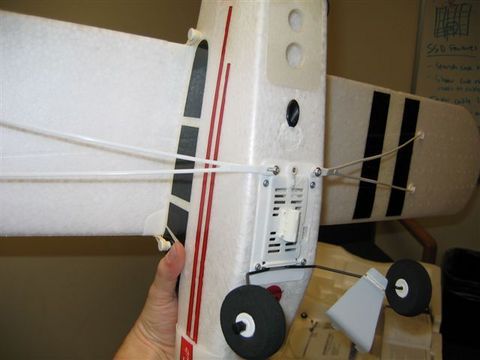
Notice how the screws are sticking out by about 0.25 inches. I just couldn’t make it happen with that little green screw-driver. Oh well. Onward we go. The wings attach via the struts I just talked about and 4 rubber bands that go criss-cross and straight over the top of the wing to attach to two plastic posts that stick out of the fuselage right above the cock-pit windows.
The landing gear attach into a slot in the battery box. You have to squeeze the wheels together and slide them in left, then right to get them to go in the slot. After that the wheel skirts attach with 2 screws each. These screws went in much more easily than the wing strut screws.
Then came the tail section. The tail came in two pieces: the vertical stabilizer (elevator) and horizontal stabilizer (rudder). The two pieces attached to eachother with no tools, and then slide onto the rear section of the fuselage. The process is guided by two posts that stick down from the rudder into the fuselage. On the bottom of the fuselage, I screwed two screws upward into the tail, like this:

Now the plane was all assembled. Behold, the Super Cub:

Looks pretty good. I decided to take it out in the parking lot behind my office to taxi it around on the concrete a bit. This proved pretty fun, but I nearly destroyed it a couple times. I got airborn several times, once to over 5 feet on cement. Panic took control and I of course over corrected while simultaneously swapping thumbs mentally. The result: I sent it full throttle into the cement, nose first. I was amazed that I didn’t break a prop. All the crash did was put a tiny hole in the nose, as show here (the hole is just below the rectangular hole that is just below the prop):

Well, so far no damage done, so I decided to head to the park. Once at the park I went through the pre-flight setup: I did the range check, looked over the control surfaces one more time, and I was ready to go:

“But wait,” you say. “You forgot to check your trims.” Well, that’s right, I totally forgot to look down at my trim settings, and it turns out they were set to maximum down elevator and maximum right rudder. Well, let’s just say this did not make for a great first flight. Before this plane, I had flown a few AeroAces for a few months, and was quite good at flying those little toys. I never had to worry about trim with those, since a bad trim could easily be adjusted in flight. Here’s a photo of me ignoring my trim settings and preparing to hand-launch the plane:

Yes, that’s me throwing the Super Cub in the right hand, holding a badly-trimmed radio in the left hand. Smart.
The result: The plane flew downward and almost hit the ground right away (I wish it had). I pulled back on the stick and recovered. Then, I noticed the plane pulling to the right. No problem I said, I can climb out of it and fix my trim when I have enough altitude. The plane shot about 50 feet to the right and crashed into a lip of grass like the one you see to my right in the photo above. Here I am running to get my crashed plane after my first unsuccessful flight, hoping that the Super Cub would fare well despite her idiot pilot (me):

I picked up the cub to discover a plane in good condition, with only one minor caveat: One half of the propellor is totally missing. I decided to run home and get my tools to make an emergency, field fix. This is where I stopped taking pictures, mostly because I was so mad at myself for not looking at the trims before my first flight. I was at least slightly comforted by the fact that HobbyZone had included an extra prop in the box.
After returning to the park with my tools (I left my wife and kids with the plane), I discovered that none of my wrenches were small enough to fit the nut on the prop. I sat there sulking for a moment when it occurred to me that I could use the other prop to get the nut off.
Helpful Field Repair Hint: You can replace a broken prop in the field with no tools by using the new prop as a wrench. One side of the prop fits the hex nut, and, assuming the nut isn’t too tight, can be used to unscrew the nut. I was thrilled. I did the same thing to put the new prop on the shaft. It worked great, and in 2 minutes, I was ready to fly again. I guess that was a wasted trip home for the tools.
I picked up the plane and tossed her again, this time checking my trims. I flew around a few laps and was suprised by a few things:
- This thing flies faster than I expected.
- My brain is still slow at swapping left and right when the plane is flying toward me.Â
- Flying this plane is not nearly as easy as all the videos make it look.
After a few mild crashes with no damage, I thought I’d have one last flight before dark (famous last words). This time I flew it high enough to avoid mishaps and it was a great smooth flight. I circled the park with one big sweeping turn and things were looking good. I decided to see how the plane would react to a little down elevator, so I pushed forward on the stick a bit. The plane went into a dive and lost about 50 feet of altitude. My brain was about 2 seconds slow to process this event, and I pulled back on the stick a bit too late to fully recover. I got the cub to almost level about 5 feet off the ground, but by then it was too late. The prop hit the ground hard, and broke, and this time the landing gear hit hard too. Since the gear is connected to the battery box, it ripped the entire box out of the plane. It appears that none of the electronics are damaged, and the box is in one piece, but the foam around it is a mess:

So now I’ve got two problems: I need another replacement prop (or three), and I need to resecure the battery box back into the fuselage. If anyone has ideas how to do this, by all means, please let me know.
Well, that’s the maiden flight of my HobbyZone Super Cub. I hope you enjoyed it.
57 comments to “Maiden Flight of the Super Cub”
Sounds like a lot of fun. Hope your next flights are less bumpy.
5 min Epoxy (available anywhere) is your friend.
I went through 14 props, 3 motor covers, and 1 whole fusealage before getting to the point of no crashing. Hopefully you have a hobby shop nearby that stocks all these parts. I was lucky I did.
Only advice I can offer is keep her high in the air. And do NOT use ACT.
Good luck
Wow. I feel better already reading JD’s comment. Thanks JD! I thought I was going to have to give up the hobby due to some natural deficiency that I would never be able to overcome. Your words have encouraged me to keep trying.
Did you learn on a Super Cub too, or were your 13 props victim to a different plane?
Thanks!
I just compiled crrcsim (http://crrcsim.sf.net) on my linux box tonight. It’s at least as good as FMS. Most of the models in it are gliders, but there’s a few powered planes. The simulation is as accurate as FMS. I found the models tended to be way jumpier on this and FMS than in real life (as in the roll-rates were pretty high), but on the other hand the effect of air friction and wind doesn’t seem to be accurately modeled. The planes all flew straight and true, regardless of a cross wind and turbulence that you’d experience in real life. Thermals are modeled, so if you’re lucky you can catch one and climb way up. Unfortunately, as with all simulators the screen only provides a relatively few degrees of vision (and zoomed in on the plane too), so frames of reference are hard. But it did let me practice my knife-edges, inverted flight, split-S, and Immelmann manuevers. Beats FMS in that it runs on Linux and Mac. Now to find more models for it.
Speaking of RC flight simulators, I paid a visit to West Valley Hobbies yesterday and they have the “Real Flight” software setup with a real transmitter that you can use. I got some valuable practice but still found it to be “synthetic” in as much as the planes all flew straight and the rudder action was not realistic in how the plane snapped back to straight after releasing the rudder. It was cool, though, and I recommend anyone stop by and spend a few minutes on the flight sim at the hobby shop before getting into flying.
I bought some foam safe CA while there and started making the repairs to my plane last night. I found a crack (more like a tear) in my elevator near the rudder which was preventing the left-hand side of the elevator from moving with the right-hand side (the right-hand side has the control horn for the servo push rod). I filled the crack with some CA and propped the tail up such that the elevator was level. After letting it set over night, it seems as good as new today. Both left- and right-hand sides seem to move evenly. We’ll see how it holds up in flight, but I think it’s as good as new.
This morning, I applied some CA to the battery box and shoved it back into the foam. I set the plane upside down and placed my two battery backs on top of the box to apply a little pressure, but I’m not sure if it’s enough. I think I need some clamps for these kind of repairs.
I also bought two 10×7 props (no 10×8’s at the shop), and had to widen the shaft-hole and hex hut recepticle a bit, but they fit and the prop seems to spin true, with no funky vibration, so I think I’ll be ready to fly again by Saturday. The shop was out of the prop that was made for my plane (which, incidentally, is the same prop as the Park Zone P-51), so made do with these 10×7 E-Flite props. So far they seem okay, but we’ll see how they do in the air. I may stop by another shop in town and see if they have my prop.
Thanks for the comments everyone.
Yeah the 10×7 should be good. In fact you’ll likely get slightly better performance and longer battery life than with the 10×8. What is the battery? a 7-cell NiMH?
maybe your repairs deserve a new blog entry!
One more thing. You may want to move the push rods to a hole a little closer to the control surface on the horns. This will make them react a little bit faster to the stick. I believe on the cub I flew I moved them several holes in. That made a real difference in response.
Right now I’ve got the push rods in the farthest hole. I was hoping this would limit my control surfaces’ range of motion, which I think it has done, and which I want.
I think I’ll leave them where they are for now. I am pretty confident that all my flight problems were my own fault. I’ll just use some of the tips I’ve gathered over the last few days and hopefully have a better flight this Saturday.
The only problem with having the pushrods in the farthest whole is that you end up delaying the effect of your stick movements even more, which could cause you to overreact or overcorrect. But I think you’ll be okay as it is on your next flight. Eventually on a real radio (I mean a computer radio) you’ll want to control the rates by limiting the radio rather than the physical connection itself, allowing the servos to have a quicker but lessened effect.
By the way did you fly the plane with the anti-crash stuff turned on? Did it help or hinder?
One final note. I discovered reading the docs online to the crrcsim that I mentioned, that I can connect my radio (I have a JR radio) using my buddy cord directly to my computer via the microphone or line-in jacks on my sound card! Apparently the signal works out to be in the range that the mic jack can “hear”. Crrcsim has a built-in function to listen to /dev/dsp and actually process the signal. So now I’m flying the sims using my real radio. Makes a big difference for training the thumbs. Apparently this technique can work for almost all radios that have some sort of buddy cord jack on the back. Now if I could just find a linux driver that would emulate a joystick I could use this for my other simulators.
Oh. One more question. Are the components in this cub of yours generic enough to move to another plane? Does it use standard 3-wire servo connectors (and thus standard servos) or are they 4-wire? Is the speed control integrated into the receiver?
About the ACT (Anti Crash Technology): I left it off based on lots of negative criticisms I’ve read on various forums.
About the servos: They are ParkZone servos, but I don’t have them in front of me. I am betting they are non-standard. I know for sure that the rx and controller are proprietary and could not be moved to other, non-HobbyZone planes.
That /dev/dsp hack is extremely clever. I am very suprised to hear (no pun intended) that it can process a 72MHz signal. Is that your frequency band? My Super Cub is on 27Mhz (ch. 3).
Unfortunately, my radio does not have a buddy port, that I’m aware of.
I am planning on flying at Murray park this Saturday at 10:00am. Feel free to come up.
I don’t believe the signal is coming off at 72 mHz. This is the PPM signal before it gets to the actual FM transmitter. In other words the Pulse-Phase Modulation signal is not yet encoded in the frequency modulation signal. I’ve looked at the wave forms in audacity and they are very clear and distinct and definitely not at 72 mHz. It’d definitely between 20 and 20,000 hz as the audacity recording rate was 48 kHz.
My radios are all 72 mHz, channels 36, 26, and 19.
I’m going to try to be there. (got your e-mail).
Ah yes — that makes sense. It doesn’t make sense to send such a high frequence out the buddy port, since you can use a rate that makes more sense for the data, rather than that which the FCC arbitrarily dictated years ago.
I’ve had a slight change of plans, and am going to fly at 2:00pm instead of 10:00am. Can you still make it?
Dave, you mentioned that you had trouble with left/right when the plane is coming towards you. That is very common malady, but there is a very easy mental adjustment you can make and you’ll be cured for life. In stead of thinking about left or right, or even which way you want to turn the airplane, just remember that when it is coming at you, always move the stick toward the low wing to make it go straight. So if the right wing is low as it is approaching, move the stick toward the right (low) wing. This will raise the low wing. Now, to convert that to left/right: right wing low, it’s in a left turn… moving stick to right gives a right turn to halt the turn.
Do this and you’ll never be bothered by it again. Bill
Dave, just read my post and it might be confusing. When it is approaching and I say the “Right” wing is low, I mean the wing you are looking at. The “right” wing that is low is actually the left wing on the plane when standing behind it (or flying in it). But as it is approaching, you see it as the wing on the right. So, if it is low and you want to continue or steepen the turn, move it opposite the low wing. If you want to halt the turn, move the stick toward the low wing. Hope that is more clear. Bill
Bill, I got the same advice from a friend, and it has made a huge difference in my ability to control the plane with confidence. I love it. I even use that technique when guiding my plane through loops (reversed when I’m upside down, of course). Thanks for the great advice! :)
By the way, Bill. I think the best way to say that is “stick to the low wing” when the plane is facing you.
Wow, I feel so much better after reading this. With ACT turned on, my CUB would go about 30 feet and the motor would shut off. Of course this would result in a nice divot creating, foam bending, crash. I turned the ACT off an it flies without shutting off. Of course my inexperience allows me to only fly the thing as if I was hancuffed to a bucking bronco while having a seizure, but it does fly. This gives me the confidence and a little more info to use next time I try to fly it. Thanks for the helpful info!
Craig, after a few flights, things will get much better for you. Just turn off the ACT and soon you’ll be doing this:
http://thesmithfam.org/blog/2006/10/29/supercub-with-on-board-video-over-provo/
Oh, I forgot to mention my battery box also got ripped out as yours did on a hard gear crash.
Yeah, mine has come out about 3 more times since then. I bought some 5-minute epoxy from Walmart for $1.97 and have used about 3/4 of the bottle to glue it back in. If you invent a better way to secure the battery box, let me know. Having it attached directly to the landing gear is a recipe for disaster.
Nice to hear I’m not the only one who can’t fly yet :)
I’ve just bought the cub and successfully “landed” it on a neighbours roof. Luckily it was a bungalow though. -1 prop and one of the strut clips snapped. Suppose I probably put an order in for a few props tho… :)
After about a month of flying, with at least 50 flights, I thought I’d add a quick damage log. This plane is sturdy. It spent 3 days in a tree (60 feet up), has had several hard nose-first crashes at full throttle, and lots and lots of minor crashes. The prop shaft has never bent. The gear box is still in mint condition. The wings have not broken, nor has the tail. The damage I have done is as follows:
1. Nicked the wing tip. Epoxied it back on.
2. Small crack in the horizontal stabilizer. Epoxied it back together.
3. Battery box tore out. Glued it back in from the inside.
4. 9 broken props, mostly because of stupid stunts near the ground. :)
Still flies great!
I plan to add ailerons by using the rudder servo and making the rudder go static. Should be lots of fun.
Dave, Hey I noticed that your video of you flying your super cub posted on oct. 30th was filmed in provo, utah. I live about 15 minutes from there in cedar hills. (at the mouth of American Fork Canyon) I am ordering a super cub because it, to me, seems to be my best buy and I’ve heard alot of good things about it. I would love some help if you’re willing. I’ve just flown my aero ace… and well that’s about it. So I’m a total noobie. I’ve had a hard time finding people in utah that fly. Maybe you could help me out?? Thanks! Clayton
Clayton,
Sure, I’d love to go flying with you. I live in SLC, but I go down to Utah County once in a while. Just let me know when your plane comes in the mail. I’d be happy to give you a little ground school and some flight training with my cub. By the way, I’m on channel 3, so order a different channel so we can fly at the same time.
The Super Cub is a great first plane, but you will crash it if you don’t get a little help on your first flight. My first flight was pretty bad, but then I got Michael Torrie to help me out, and it’s been nothing but smooth sailing since. You just need to learn 2 or 3 tricks to keep your plane in the air. The best thing to remember is that there is virtually no damage that can’t be fixed with 5-minute epoxy. I’ve crashed my cub into dumpsters, buildings, parking lots, grass, everything. Still flies great. :)
I’m going to buy some snow skis for my Super Cub some time soon.
–Dave
Hi Dave,
Just found your blog after having my first crash with the cub after 3 or 4 months flying it. (I had a Firebird Freedom first which I crashed ALL the time!)
Attempted a road landing yesterday which, as luck had it, was the first ever crash .. bad time to do it huh!
I was wondering if my prop shaft was bent .. have you (or anyone else) ever noticed the shaft points anywhere other than dead straight ahead. Mine seems to angle right a just a bit .. not sure if it was always like that .. and dont know if I would have noticed with the cowling still on!
Still spins up OK with the new prop on .. suppose i’ll just put her in the air and see how it goes.
All the best with the cub .. I love it to bits and fly it when ever the wind is suitable. Fantastic plane!
Cheers
Rod
Rod,
The prop should face slightly down and to the plane’s right. This prevents the propeller from making the plane roll in flight.
However, I have bent my prop shaft once — it was barely noticeable. I tried bending it straight again, but I could not. The best way to tell if it’s bent is to hold the plane in your hand and run it full throttle. If the fuselage shakes or vibrates more than usual, it’s bent. You can get a new one for 2-3 bucks at your local hobby shop, and it’s a breeze to replace. I replaced mine last week. Just remove the cowling, unscrew the gear box, and pull the shaft out of the back. Slide the new one in and screw it back together. Done.
–Dave
Thanks so much Dave,
Exactly what I wanted to hear. BTW .. just want to agree with what people are saying about the “ACT” Hobyzone have on their planes. DONT use it.
It CAUSED a number of crashes with my firebird. If you hold rudder or elevator hard over for a couple of seconds, it shuts the motor off…
Took me a while to figure out thats what was happening and when I did .. no more ACT.
Thanks again.
Rod
I purchased the Super Cub at a hobby shop north of Pittsburgh, Pa. and fly it at a park near my home. The plane was easy to assemble and get into the airhowever I too have had more than my share of trouble learning to fly it.
The the two main problems that I have encountered have been the plane flying left even though the trim tab has been moved as far as possible and the plane nose dives when you try to execute a turn.
I have gone through:
8 Props
2 sets of wing struts however the wings have remained intact.
two engine covers
and on my last outing I broke the fuse into three pieces
I ordered a new fuse an in the meantime I glued (with wood glue) and taped (masking tape) the fuse together and the plane now flies perfectly straight. I intend to swap the fuse at some point. But why do i encounter this problem when I try to turn?
Thanks
Ron
Ron,
Tough call on why the plane is diving during turns. I usually have to apply some back stick during a turn, which is normal for most planes. When the wings bank to the side, your lift vector is no longer straight up and down, but rather off at an angle. This means you have reduced your lift, and you need to compensate by pointing the nose upward a bit (hence the back stick). The other reason is to pull the plane through the turn. If you just roll it to one side, it will now fly tilted, and not turn much. When you pull back, it’ll whip through the turn more tightly and keep you aloft.
The truth is though, that with a rudder-controlled plane like the Super Cub, you will lose a bit of altitude with each turn, simply because the rudder throws the plane’s fuselage into the wind, and that creates drag, slowing the plane down, and reducing the lift even further. A “real” plane uses ailerons on the wing to get it to bank.
Let me know if this helps. I broke my fuselage once too — repaired it with DevCon 5-minute epoxy. Works like a champ, and only $1.97 at WalMart!
–Dave
I think Most Problems result from trying to fly these planes in too high wind for a beginner…. if its your first flight Don’t fly if the your red ribbon is more than half way up to your antenna. (it will fly all the way straight out but shouldn’t be done for a novice) I recomend that everyone get a esky remote from ebay for their computer they’re like $35 with shipping… 1-2 hours on it will prob make your first flights perfect… it will definately get you to have good orientation for everything being reversed coming toward yourself…
This or less is good wind for a first flight
Also Very Important, A good Throw INTO the wind… Full throttle… Straight Slight angle up and wings level
————-antenna———————————
/
/
/
ribbon /
/
/
/
Unfortunately, that ASCII-art didn’t work out too well. :)
I appreciate your comments, but there was no wind the day I flew the maiden flight. And since then I’ve improved a lot, even in the wind. I’ve done zero ground speed landings in what I would consider 20MPH wind. Great fun!
This plane is now dead by the way, only a memory now. :( I’ve moved on to the GWS Formosa. Now that is one fun bird to fly!
–Dave
for any other super cubbers out there (as Dave retired his).. I went from a zagi 400x (pusher, hard to fly) to the supercub (MUCH easier to fly). The cub is great, but heres what I’ve run into (hmm.. interesting choice of words) so far:
front cowl destroyed beyond belief, have a replacement, but might not even put it on.
3 props so far (in a 1 week period, about 8 flights).
I always hand launch, since I fly in a football field, the the plane does not roll in grass.
My last flight, I lawn-darted REALLY hard. Broke the prop, ejected battery box, broke firewall. Epoxied everything, and replaced prop:
BUT! I noticed that the force into the ground was so hard that it destroyed the front bearing. Right behind the prop, there is a nut, a washer, a short nylon spacer, then the bearing in the gearbox housing. What happens is a hard hit will jam this small spacer into the bearing, and rip it apart. So now, I have the washer on first, then the nylon spacer, nut, prop, and the other nut. I also made sure theres just a LITTLE play forward and back to make sure its not binding too tight. Also, not sure if its due to the crash, but I noticed it seems noisy, even after greasing the gears and motor a little. I cut a notch in the top gearbox housing stiffener thing, and use a zip-tie around motor and that piece to force them closer a little, thus making the gears not mesh as tight, now it is MUCH quieter. From my RC Car days, quieter running motor and gears means less friction, which means faster speeds, and less heat. I have not flown since the repairs, so not sure if everything is glued back together right (as far as prop pointing in proper direction), but what the heck.. it blows air tward the back, doesnt viberate that much, so it should fly.
I also destroyed those plastic things that go from the bottom of wing to bottom of plane, didnt bother replacing them either.. wonder if it makes a diff. Also wondering if I should just remove the landing gear. It gets bent back way too easy (with my “landings” anyway)
Also, another tip: I used red monocote to cover the TOP part of the wing. This helped me to see plane orientation when its kind of far away, and doing a turn, as its hard to see the black stripes on the bottom from too far. Be sure to not use the see-through monocote or tape, just use a dark, solid color.
My son gave me a Super Cub for my 70th B’day. Best present i’v ever had. Never even been near a model before, but this little beauty taught me in just two days [and 4 props and 1 motor cowl]. What i would like is for Hobby Zone to offer an aileron wing and parts as an upgrade, it must be possible.
I have the same flight. I broke a part on the elevator and the propeller on my first flight.
Second flight, I never got up because for some reason the battery was not fully charged even though it said it was :s
The third flight I got airborn for the first time with a more real airplane :D
It was so fun! Unfortunely this was a closed airport so there was a lot of trees around the runway so I could only practise on taking off and just drive straight forward and then land.
But when it gets winter now, I can drive on the airstrip the local flightclub make out on the ice. There I have very good place
Btw; I don’t like your math question…I am bad in math hehe
Peter Davidson:
I am pretty sure you have a great boy! :)
Dave:
Do you have any tips on driving the plain? I am completely rookie and this is hard for me hehe. I am gonna buy a cheap simulator though
The best advice I can give is to find a friend to help you fly the first time. I taught a few people to fly on my Super Cub, and I would handle take-offs and landings for them. It made the experience much better for them.
A computer simulator will help, but not nearly as much as having a friend help you.
Other than that, there are lots of lessons you’ll have to learn the “hard way” :)
Good luck!
August 26th, I will go to the skijumping-place in the town and watch the local modelflight club drive. If they have their “club-flight” with them, and I’m there I might get to drive that and then they will give me some tips and stuff on how I would drive
So hopefully I get some good advice!
I’m also starting to get some control while running down the runway on the highest speed, so my take-offs might get some better next time I fly ;)
Yeah, I do use a simulator but I don’t have a remote so I need to use the keyboard for now :(
Thanks!
Btw, I drove some days ago. I managed to take off pretty good, turn 180 degrees and drive some back and then have the most perfect landing ever. But after that, I crashed into a tree, twice, and I also hit the ground pretty hard while trying to land hehe
Yay! I’m starting to get better now
I have control even after a right turn now :p
just use super glue that is foam safe. and just carefully glue the frame back together than re assamble the battery/ computer module. you can also get a new body for about 20$.
Re: Having all the trims too far on the radio, remove the clevis holders at the rear of the plane and hold the rods while screwing them in or out to lengthen and shorten them. Get the adjustment rght so the trims on the radio are as close to center as possible.
ya, you need to chech the trim. a way you can fix the batt. box is to get some fome safe glue and glue it up. also im i got this plane for my 13th birthday in feb. here are some tips never fly low when first learning to fly dont fly in high winds ( though i didnt so windy i was giving it full throttle and was going backwards the wind threw me up side down almost crash but didnt) and put some clear duck tape around front of wing makes it mor durable ,get some 2 3/4 in wheels makes it easer to land also turn off act it dosnt work it sucks it will not help also if trim dosnt get level screw rods left or right and dont cut the engine when coming in for a landing like they say keep it at 1/4 till touch down.
also dont push your self to do somthing you dont want to do may cause more damage to the aircraft thats why i proudly say ive been flying this plane for 3 months have not broke a prop or a coul nothing ive done some stuff i wish i hadent put recoverd and also dont panic take everything slow and when in doubt pull up also if plane is face you always move your control stick to the lowest wing so you dont get backwards
Hello everyone I read all yours comments and I am laughing a lot thinking Oh my gosh there are more people like me crashing their little airplanes in to buildings, parking lots, grass, etc. I feel better now hahahaha. However I crash my Super cub just two times and the rest had been just almost good landing, is not bad he?
Well, I will ask for a favour about the super cub and it is that since yesterday I can’t move my pitch control (In the remote control) farther than half way because the airplane turn of even after change the batteries in the remote control and a complete full charge for the plane’s battery (I discharge and charge twice to be sure was not the battery), so I will appreciate any help of course if someone know why does it happen, and Thanks so much for that and for let me feel better. Ernest
I flew i crashed several times dont use act it scews you up adjust your lift so it will always lift a little even during flight ,dont fly in any wind and can someone tell me what to use for generic wing struts? got her in the air lot in the spring
but now it raining all the time..
I just bought the sc and found out the hard way act does not work it keeped cutting out the engine at 40 feet and crashing.
I have a new problem I have no lift theplane does not take off, it seems the engine has no power, any suggestions?
I also replaced the prop, but forgot which end is which?
Any suggestions?
broke my prop, how do i change it.
After reading some of the comments I dont feel so stupid. From a distance it must have looked like I was swatting at a sworm of bee’s on my controller. Dam ACT messed me up good. This is my first plane and I reallt want to get the hang of it..it’s not as easy as the sim or the video’s.
I broke my prop, plus several other things, and I cant figure out how to get the prop off. Help before I really make things worse.
DaveT
same here we cannot get the prop off