Mozy Woes on Mac

Mozy has been working fine on my Mac for about 6 months (aside from the massive memory usage it requires during backup), but starting about a week ago, I can’t make Mozy finish (or even start) a backup. I’ve tried uninstalling it, removing all configs, reinstalling it, using the shipped config defaults, and I still get this error in /Library/Logs/Mozy.log:
INF (backup) Starting backup
INF (backup) Using 108.7 MB of memory
INF (backup) User ID is [snipped for paranoia's sake]
INF (backup) Checking for update
INF (backup) Connecting to [snipped for paranoia's sake]
INF (backup) Version is up-to-date (1.4.3.3)
INF (backup) Adding new history entry
INF (backup) Cleaning up temporary files
INF (backup) Loading encryption key
INF (backup) Loading machine information ...
INF (backup) Connecting to [snipped for paranoia's sake]
INF (backup) Loading configuration from the server
INF (backup) Connecting to [snipped for paranoia's sake]
INF (backup) Fetching the manifest hash from the server
INF (backup) Connecting to [snipped for paranoia's sake]
INF (backup) Server version is 1.3.0.19
INF (backup) Building backup set
ERR (backup) Churn is not running, exiting backup
INF (backup) Cleaning up, finishing
INF (backup) Updating existing history entry
INF (backup) Finished backup (Client error)
INF (backup) Backing up history
INF (backup) Using 108.9 MB of memory
INF (backup) Ending backup
Sometimes I see this as well:
ERR (churn) Failed to scan files, stopping: database is locked
What is “Churn”? What database is locked? I am running Time Machine as well. Does that matter? Any ideas out there? I know some of you used to work at Mozy. Does any of this ring familiar?
On another note, does anyone else notice that Mozy Backups take a lot of memory on Mac OS X?
Mozy sits this way for hours on my Mac in the rare cases that it does actually get a backup started.
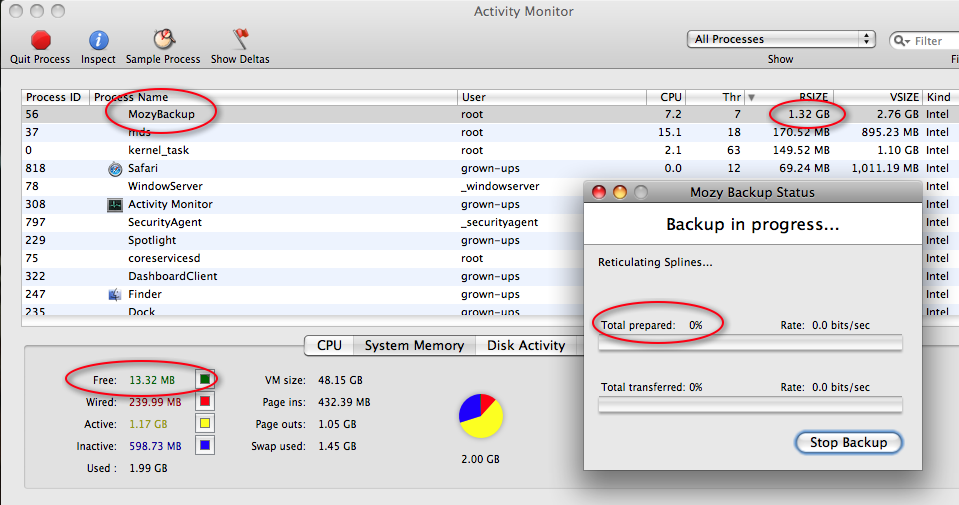
73 comments to “Mozy Woes on Mac”
Exact same problem here. And I tried the same thing: uninstall, reboot, download, install, rebuild backup set, and backup. Looks like it did a successful backup of 1 file (a mozy file) first, but then choked. Have you talked to support about this?
No I haven’t emailed support about it. I was hoping it was such a painfully obvious issue that they would already know about it. Perhaps I should email them anyway. Have you?
I emailed their support today because I’m having the same trouble you are. Hopefully I’ll get an answer tomorrow.
2009-09-07 22:49:04.772 MozyBackup[625] ERR (backup) Churn is not running, exiting backup
Ditto- same ‘churn’ error, we’ve installed the newest version which should fix any issues with Time Machine, but still can’t start a backup becuase of this ‘churn is not running’ ‘churn not started’ error.
I’ll also open a ticket- but if you get a reply, please post the solution.
Hi,
Just wanted to respond by saying that we are improving Mozy’s memory usage for our next release. We overlooked one key area in our testing for the 1.4 release and have since corrected several “high memory usage” situation. Sorry about that.
The “Churn is not running, exiting backup” error indicates that something went wrong earlier, likely before you started your backup. There are two things that we know of that can cause this (we have fixes for both). If you could send your log file to dan at mozy dot com, I’d love to see the exact cause of your particular issue.
Thanks,
Dan Reese
Mozy, Inc.
Dan Reese,
You stated that there are a couple fixes for this issue. I am having the exact same problem that has been described, and I have an open Mozy support case. I have tried reinstalling and reconfiguring the backup sets, but I still am getting the “churn is not running” error. What are the fixes and how do I go about getting them?
Dan,
Thanks for the info! I have apparently discovered a method for bypassing the support staff. Just kidding of course. Your support staff is great, but when I asked them about the memory issue, they asked me to install a Mac OS X memory utility and an old version of Mozy Client. I didn’t have a few free hours to do that (since it takes Mozy a *long* time to re-discover all the files to backup).
I have uninstalled Mozy for now (and deleted the logs, d’oh!), but I will re-install it, enable debug logging, and send you my Mozy.log.
I do have an unrelated question for you Dan: When Time Machine starts a backup, it takes only a few seconds to discover all the changed files, but when Mozy starts a backup, it takes hours (I start Mozy backups each night at Midnight for this reason). Are you doing a brute force crawl through every file?
–Dave
A competitor of Mozy that is great with Mac’s and iphones is egnyte. Dave have you seen egnyte before? It has some great features.
The fixes are in our 1.5 release, which should be coming out soon. If you are interested in our beta program, you can sign up here:
http://mozymacbeta.questionpro.com/
If you are running Tiger/10.4, then another thing that will help is to restore the list of default backup sets (using the gear icon at the bottom of the list). We’ve tweaked the definitions to avoid a potential conflict.
On the issue of bypassing Support, you’re welcome to contact me. I’m an engineer interested in fixing the Mac software. I can’t help much with account issues or Windows issues or connection isssues or…well the list goes on. :)
–Dan
Dan…I’m getting a bit frustrated myself. I’m having trouble getting Mozy for the Mac to backup. It did it when I was using the free trial and since going to pay, it won’t do anything.
I did what you said for Tiger and it finally recognized my files but when I start a backup, I keep getting “Client error (MozyClientError)”. Again, this is getting frustrating and I’m wondering if I should go with someone else. Especially if Mozy is a memory hog.
I am glad I found this page. Ran into exactly this same issue. So far, the support folks have been nice, but not terribly helpful as far as solving the problem. Since this is the first time we have ever used Mozy, and it is likely we will be asking for our 2 year subscription cost back shortly if this issue cannot be not rectified. Picked Mozy mainly because it was a product from a well known company and it clearly supported MacOS X 10.4 PowerPC system (you can’t get a swing arm lamp iMac w/Intel inside ;-). Can’t move to later systems unless we give up some apps that we like (and are long discontinued). We will just stick with Carbon Copy Cloner and a disk. Mozy seemed reasonable, since we wouldn’t have to remember to back up.
I’m having the same issue as everyone else.
I have also contacted supportand have an open ticket, but they have been VERY slow in responding and have not been able to suggest a resolution.
While I have liked the Mozy product until this issue, it doesn’t really provide much value if the client software can’t complete any backups. Maybe it’s time to look at alternatives…
I’m sure Mozy is working as fast as they can to get this resolved. I trust they’ll do right by us soon enough.
–Dave
I finally reinstalled Mozy last night on my iMac. I’ll be out of town for a few days while it works its magic. I’ll post my (debug) log file when I return.
I’ve been having the same issue for the past month and have spent many hours on the phone with, I have to admit, the very patient and helpful techs at Mozy’s escalation dept.
At this point, I’ve tried five versions of Mozy, including two of the current betas of 1.5, created a new free account with the same problem, three different physical locations with different ISPs, and two different macs, as well as OS 10.5 and 10.6. This is so bizarre. It worked for about 9 months for me without issue.
One of the Mozy techs, when digging in Activity Monitor using remove control of my machine, discovered that the Mozy LaunchDaemon was crashing and not registering in the log, though he didn’t figure out why that was.
Same issue as everyone else here- Client Error, the log says churn is not running. I’ve now sent 2 emails to support (first one 4 days ago) with no reply. It seems my past backups are saved but nothing new since this error first started occuring. Disappointing.
After trading emails with at least five different Mozy support people, they offered a new Beta version of Mozy for MacOS X. That version does fix this problem, but it creates even worse problems (for us anyway), in that when the backup runs (or something related to it runs), temporary files can no longer be created. The ramifications of this (among other things) is that it breaks all outgoing Mozilla email (can’t even save a draft email) and printing no longer works. Would you rather be backed up or have your system work? An untenable situation, to say the least. The Mozy uninstall doesn’t work either, although I finally managed to disable Mozy backup altogether and restart the system to make it usable again.
Hi folks, I don’t want to subvert our support, but I would really be interested to have you try the released version of 1.5 – log into the Mozy web site and download the latest version.
Then try your backup.
If your issues persist, do the following: Option + Click on the Mozy Icon and choose Collect Log files… . Then send me the zip file of the results, as I would like to see if I can help narrow down the issues.
Please also include a ASP (apple system profiler report) with your submission, and just let me know how you see the issue or what you think may have caused the troubles with some steps I might try to reproduce the problem.
Thanks
Freddy Kesler – Mozy Inc
Hi Freddy – I’ve been having the same problem reported by many others here (churn not running). Yesterday Mozy started backing up again (still on 1.4.3). I also upgraded to 1.5 and that seems to be working fine.
Sorry to say, though, that after the Time Machine fiasco and this churn issue, I’ve decided to call it quits and switch to CrashPlan which (so far) seems to have a much more robust client. I’ll be cancelling Mozy just as soon as I have got all my data uploaded to Crashplan (which will take a while…).
For the record, though, what made me decide to switch wasn’t so much the fact that there were problems. Problems are inevitable. It is the way that Mozy has dealt with them. Mozy knows I am running on a Mac, and what client version. Given the widespread nature of the Time Machine problem, how hard would it have been to send a broadcast mail to all Mac users alerting them of the issue?
Or at least have a detailed status RSS feed where you acknowledge when some/many/all users are having a particular problem and what progress is being made.
If I’d known that Mozy acknowledged these problems and was working hard to fix them I wouldn’t have spent the time to look for and test alternatives.
I guess this is a “me too!” Not running Time Machine, but after a year+ of backing up just fine, things seem to have gone floozy recently. I’ll try the beta, I guess.
I am having the same problem. Mozy was working great for years (got it on recommendation of Mossenberg WSJ column) and I recommened it to all my friends. However, this summer it stopped working. It took two months of interacting with support before they told me to install a prior version of Mozy. Unfortunately, the day I got it to work, my computer was stolen and I lost two months of data. I am now having a horrible time getting mozy 1.5 to work on my new macpro. I have uninstalled and reinstalled my computer a few times. I keep getting a servererror. Can anyone recommend another provider.
I have had same trouble. I have been contacting support for weeks and weeks with no success. I get stuck at the collecting files stage for 16 hours or more. I am a mac tech in la so I know how to fix thing and troubleshoot but mozy is broken. I have switched to crashplan unlimited and it’s cheap
unlimited and has phoe support. I went to the prefs to put the speed at 100 percent and got high speeds up to 2.6 Mbps but average 1.6 with roadrunner cable. I have reached my limit and so far crashplan is awesome and has a 30 day free trial. Bye bye mozy. Btw their support is wacky u get 5 responses from diff people with 3 diff ticket numbers.
And no free phone support with mozyhome
I guess mac is not their bread and butter
my sister on the pc loves it and so did I up until recently
I have a Mac and I started the Mozy backup, or so I thought, and nothing happened. So far support has done nothing useful for me. If this cannot work soon it will be of no use to me. Any ideas on how to get my money back? I can’t find a phone number or anything else so far.
Thanks Greg – I am glad it is just not me. I wish there was a reputable site to turn to to backup data. I heard rumors that google was working on something. Mobileme would be nice if it offered more than 20gigs.
Any suggestions on who to use?
Has anyone tried iDrive.com? It looks very reputable. I am going to switch my mozy account tonight and test iDrive. I will let you know.
All: Mozy is awesome. I’m sure they’ll get this little hiccup sorted out soon enough. In the mean time, I’m not cancelling my account (I paid 2 years in advance). What other company would let their engineers actually go out and comment on blogs about issues like this? I’m sure you won’t find that kind of support anywhere else. I say stick with it, and give them a chance to solve this.
I’ve had a TON of problems with Mozy on my dedicated backup machine (windows XP). I have a lot of data backed up and it was pulling from a USB. For some reason my usb drive would lose connection for a few seconds then come back on. Not sure if it is failing or what but it would only do it after being on for days at a time. The problem is, mozy thinks the data is gone or different after the drive would reconnect so it would take a month + to re-verify with Mozy that the files were already backed up making it seem like the inital transfer OVER AND OVER. I finally got a new machine which is a I-Mac with 4 gigs of ram. I put EVERYTHING on the new mac so I wouldn’t have external drive issues only to discover the 1.5 version of the mac software doesn’t seem to work too well. I wish I hadn’t paid 2 years in advance for this piece of crap backup system. I’m moving over to crashplan soon if I don’t get this resolved. Even if it means losing the mozy I’ve already paid for. Anyway, the mac is brand new, the mozy version is 1.5 and I don’t use time machine. It says collecting files for 24+hours. Reboot and re-install didn’t seem to do much for me. It ran 1 time and got 1.2 gig backed up and hasn’t worked since. My 500 gigs of backed up data went bye bye way too many times for this service to be worthwhile. I can’t trust my data is there at this point. The mac version is worse than the windows one.
Oh… an to counter Dave’s comment above about what company would let their employees go out to blogs? Well, I know of one off the top of my head that does. A company called McGeorge RV in Ashville virginia. He has his guys go out on blogs to counter all the negative press he gets for crappy service and sales of his RV’s. He also makes blogs like RV.net remove negative posts.
As for my experience with Storage. I used to work for EMC on westpark drive in McLean Virginia. The parent company of MOZY. I installed large storage array devices like the DMX 2000 and Clariions. So I know what storage is SUPPOSED to be like and MOZY doesn’t come close. Why EMC lets these guys get away with such a poor product is beyond me. At least VMWARE was a good quality purchase for them.
Ex-EMC Employee: I would respectfully submit that the kind of service you would expect from a DMX 2000 should not be compared to that of a $5-per-month service. It’s apples to oranges in my view.
And no, I don’t think Mozy employees are trolling the internet asking site owners to take down content (they have not asked me to do so either).
–Dave
Not saying it should be like a DMX. I am saying that I am familiar with how storage works since I work as a storage engineer. Mozy SHOULD at least be able to keeps it’s index when a usb device gets unplugged and not mark the files as deleted. Just because something cost 5$ a month doesn’t mean it should be a piece of crap. Crashplan seems to work FINE and it is around the same price point for a single pc. It’s poorly written software. Bottom line.
The other point was that companies DO troll the message boards. MOZY isn’t unique in that they are allowed to post messages on boards or take action (positive or negative) on P.R. issues that crop up like this one.
I wouldn’t be surprised if they asked their employees to go out and do damage control since these problems affect so many mozy users.
I installed MozyHome 1.5.0 and started a backup. After an hour, the status window shows 0%, and the backup process is taking 1.1GB of “Real Memory” (according to Activity Monitor. I’m installing 1.5.1 right now in hopes that it will be better.
Using version 1.5.1, the backup runs for about 2.5 hours and then my iMac runs out of memory. The memory growth is constant at about 700MB until the log says “Processing new or changed files” and the Mozy Status Window changes from “Starting backup” to “Collecting files”. After this point, the memory usage grows steadily from 700MB to 1.6GB over the course of about 3 hours. The Status Window’s progress never moves from 0% during this time.
My iMac only has 2GB of memory, so when MozyHomeBackup uses 1.6GB, it’s enough to kill my computer. At that point, I “Force Quit”‘ed the MozyHomeBackup process using Activity Monitor.
Last night, I scheduled a backup to start at midnight, and when I woke up, the log showed a few hundred error messages like this. I imagine I would have seen this same error message today had I let the memory usage climb for a few more minutes while observing it today:
MozyHomeBackup(30646,0xc9781000) malloc: *** mmap(size=5046272) failed (error code=12)
*** error: can’t allocate region
*** set a breakpoint in malloc_error_break to debug
Any ideas Mozy masters?
Ex-EMC Employee:
Comparing Mozy to Crashplan is a much better comparison than comparing it to enterprise storage solutions.
–Dave
Dave,
I’m not sure on the memory issues. We aren’t seeing them in our internal testing, as far as I know. Would you feel comfortable sending me your logs again?
For our 1.6 release, we have made more improvements that should noticeably decrease memory usage. I’m sorry to say “please wait and try again next time” because I know I hate to hear it myself. :) We’re working hard to get the product where we know it needs to be.
In regards to marking files on external drives as deleted when those drives are disconnected, it is true that CrashPlan currently handles this situation better than Mozy does. Mozy will recognize the files and avoid re-uploading them when the drive is reconnected, but just remembering them would be better still. We will be fixing this in a future release.
–Dan
I think that Mozy 1.5.2 now works as I originally expected, at least on an iMac G4 on MacOS X 10.4.11. First version I tried, after signing up for a 2 year subscription, was a dud. It just did nothing. Repeated interactions with Mozy support were fruitless. Signed up for a beta release (1.5.1, I think), which did make the backup finally work, but that version caused email and printing (and probably other things I didn’t notice) to fail [apparently it would delete some critically necessary “symlink to /tmp”], so the cure was worse than the problem. So, I gave up, went back to manual backups using CCC and just waited. Earlier this week, I checked again and found a newer Mozy (1.5.2?) posted. Installed that and it now appears to work without breaking everything else. That’s all I wanted in the first place. Maybe Mozy should adopt the Open Software community’s concept of “stable release” versus “beta release” and field test for at least a month? I think I am going to request an extension to the Mozy subscription for the duration that it was effectively unusable. Have not heard from the Mozy people at all, since I guess they just assume the problem is fixed if they don’t hear from you again. Fooling around trying to get Mozy to work and several rounds of email to their support organization cost me maybe 15 hours. BackBlaze, which I tried on a different machine had not a single issue and is far simpler to use. Unfortunately, on a PowerPC under MacOS X 10.4.11, Mozy seems to be the only choice (as PPC isn’t supported by BackBlaze).
Paul,
We’d be happy to take care of that for you. If you send me your account email address, I’ll make sure that happens.
–Dan
I’ve been having the same problem for the last five or six weeks. It’s fairly obvious that the fault is with the Mozy client, yet none of the four tech support reps I have interacted with seem willing to consider this. Instead, I keep getting instructed to reinstall, delete all my configuration data and start again. An extremely frustrating processs since I only back up part of my data and it can take over an hour to reconfigure.
Perhaps the single most annoying aspect about the whole process (and I hope that this discussion is still being monitored by Mozy) are the delays in getting responses. I can live with a 10 or 12 hour delay to allow for a tech support rep to go home for the evening or pass off the ticket to someone…but I have had to wait up to 40 hours for a response to an issue that I have already exchanged more than 5 emails on.
I’ve had a lot of problems with Mozy in the year and a half I’ve been using it on the Mac. The only thing that kept me on as a customer was the support I received and the genuine impression that I got that the company really wanted to iron out the bugs. Quite frankly though, I do not feel that any version of the Mozy client has been properly codedd and tested for the Mac.
Another 30 hours since my last email to Mozy tech support (this time to inform them that no, I hadn’t disconnected an external harddrive, just reinstalled as instructed yet somehow went from having 140gb backed up to 98gb) and no response yet. That’s a total of 1 email I have recieved back from them over the course of 70 hours. 1 email that contained absolutely no guidance for resolving the problem I have now been in communication with Mozy on since October 29.
It seems that they are not currently able to provide proper assistance to users of the current faulty OS X Mozy client, either due to the volume of problems being experienced or to understaffed and/or undertrained support staff. Of course, if the Mozy client actually worked properly…
Dave Smith and Dan Reese–
Thank you for this blog entry– think you could make this the unofficial Mozy discussion board? I’ve been having the same problem crop up for the last several months, even up to V 1.5.2 (1-46146) and it’s been more than frustrating. I’m working with a person in support already (Scott) and I sure hope Mozy can find more ways to improve on a promising product.
Thanks from me as well for this blog entry. I signed up for Mozy last week after the strong cosign by Lifehacker — I’ve had the exact same problem as everyone else here… I’ll give it one more night then pull the plug on this. I don’t want to be the guy that lost all his files on account of senseless loyalty — this is a promising product and I’m sure you’ll figure it out… but the clock is ticking!
We started our beta test of Mozy for Mac 1.6 today. I’m really sorry for the issues you have been seeing, but we believe we’ve got them all fixed in this release.
If you’d like to participate, please feel out the survey at http://bit.ly/VqwZ. Otherwise, we’ll be releasing the product officially very soon now.
Thanks for your patience.
Dan,
The 1.6 beta is looking MUCH better. I started a backup 8 hours ago and it appears to be running strong (30% complete) all the while using an appropriate amount of memory. Good work Mozy team. I knew you would come through for us, and thanks for coming back to this blog post to let us know about the new version.
Go Mozy!
–Dave
Also, Mozy has a pretty active presence on our GetSatisfaction page. Several employees actively contribute there.
http://getsatisfaction.com/mozy/
Please feel free to comment there in the future. I’m not sure Dave wants us to use the comments section of this page as Mozy’s support forums. :-)
Dan,
I had to stop my last backup early, and so no backup is running right now. However, the MozyHomeBackup is consuming 100% of my CPU (according to Activity Monitor). It’s causing the rest of my apps to lag. Any ideas? Is this somehow related to being a beta build?
–Dave
I’ve had the same problem for a couple of days now.
Just finished chat session with support, emailed them MozyHome.log
Last lines in log are:
INF (backup) Processing new or changed files
WRN (backup) Removing invalid rdiff signature for file: /LongFileName1…
WRN (backup) –> Patch info does not exist in manifest
WRN (backup) Removing invalid rdiff signature for file: /LongFileName2…
…
WRN (backup) –> Patch info does not exist in manifest
WRN (backup) Removing invalid rdiff signature for file: /LongFileNameN…
WRN (backup) –> Patch info does not exist in manifest
Tech support had promised a new update for today that should solve my problems, no update.
I just cancelled my account.
Looking at Backblaze and Crashplan.
Cheers.
Lawrence — I am seeing the same log info as you.
Was support able to tell you anything at all?
Spidey!!!
Lawrence: Did you see the new update that was released several about 3 days ago?
Spidey — Here is what they said.
—
I checked the logs you sent us and could see that although the backup appears to work in general it takes a long time to scan the changed files to backup. This issue is caused by one of the sub-processes responsible for scanning takes a long time time to complete. There will be some enhancements included in the next version of the Mozy client due to be released in a few days to address this issue. I will update on the availability so that you could install it and get better results.
—
Dave –
I first saw the new release yesterday (on the 16th), I’m surprised you saying it was a couple of days before. Had tech support known that, they might have not lost a paying customer.
I really wanted to like Mozy, tech support is courteous and prompt, but the product needs work.
Oh, and BTW the refund process _stinks_.
After deleting my account I never heard from “customer care”, my emails went unanswered and finally through twitter somebody from Mozy said “I’ll get you refunded up”.
Hopefully I’ll see the refund in my bank statement in a few days.
I’ll eventually post something about this experience in my blog (in Spanish), so feel free to stop by!
In the meantime, I’m leaning towards Backblaze.
“No sense being pessimistic. It wouldn’t work anyway”
Cheers!