Mozy Woes on Mac

Mozy has been working fine on my Mac for about 6 months (aside from the massive memory usage it requires during backup), but starting about a week ago, I can’t make Mozy finish (or even start) a backup. I’ve tried uninstalling it, removing all configs, reinstalling it, using the shipped config defaults, and I still get this error in /Library/Logs/Mozy.log:
INF (backup) Starting backup
INF (backup) Using 108.7 MB of memory
INF (backup) User ID is [snipped for paranoia's sake]
INF (backup) Checking for update
INF (backup) Connecting to [snipped for paranoia's sake]
INF (backup) Version is up-to-date (1.4.3.3)
INF (backup) Adding new history entry
INF (backup) Cleaning up temporary files
INF (backup) Loading encryption key
INF (backup) Loading machine information ...
INF (backup) Connecting to [snipped for paranoia's sake]
INF (backup) Loading configuration from the server
INF (backup) Connecting to [snipped for paranoia's sake]
INF (backup) Fetching the manifest hash from the server
INF (backup) Connecting to [snipped for paranoia's sake]
INF (backup) Server version is 1.3.0.19
INF (backup) Building backup set
ERR (backup) Churn is not running, exiting backup
INF (backup) Cleaning up, finishing
INF (backup) Updating existing history entry
INF (backup) Finished backup (Client error)
INF (backup) Backing up history
INF (backup) Using 108.9 MB of memory
INF (backup) Ending backup
Sometimes I see this as well:
ERR (churn) Failed to scan files, stopping: database is locked
What is “Churn”? What database is locked? I am running Time Machine as well. Does that matter? Any ideas out there? I know some of you used to work at Mozy. Does any of this ring familiar?
On another note, does anyone else notice that Mozy Backups take a lot of memory on Mac OS X?
Mozy sits this way for hours on my Mac in the rare cases that it does actually get a backup started.
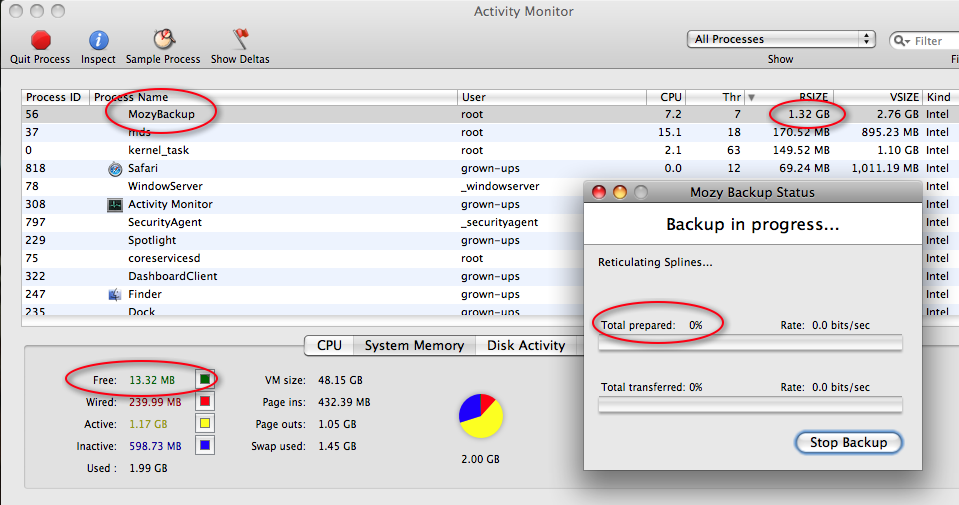
73 comments to “Mozy Woes on Mac”
Dave,
MozyHome has been running fine for the last two years UNTIL the latest release: 1.6.0. With MozyHome Status, I click the Start Backup button, and nothing happens, nothing in the log either.
I do have a crash report from earlier in the diagnostics log that says:
Terminating app due to uncaught exception ‘SQLiteException’, reason: ‘Column not found’
Thanks for the heads-up on Mozy eating CPU; it seems to be happening to me too, even after I force-quit MozyHomeBackup again and again. Turning off both scheduled and automatic backups, and turning the throttle down to minimum, don’t seem to help either. Since it lacks an Off switch (one of the classic blunders), I guess I’ll have to uninstall it.
Same here. After working fine for quite a long time, today the MozyHomeBackup went nuts. The config utility says nothing is happening but the process is eating 80%+ of my CPU, making the system dead slow. Stop the process does no good as it just restarts itself. (Stupid programmers tricks: no way to stop the program except uninstall.) So I just uninstalled.
The joke is that although I configured Mozy to backup when I’m AWAY (more than 15 minutes) from the computer — yet, nevertheless that “program” brute force scans my complete drive repetitively while I’m trying to work!!
So I look in the Activity Monitor who’s doing this and MOZY uses up to 35 percent of my CPU! This is unbelievable! Even Spotlight is harmless compared to THAT. I also use IDrive as a competing alternative and it’s so much better in that respect. So I installed Mozy and deleted my account for the real piece of mind. I mean my hard drive will live longer now, I guess. It’s much quiter now :)
The only thing I’ll miss with MOZY is that it’s backup preserves Macintosh’s special settings, like labels, icons and such. IDrive however gives you generic files when you restore but that doesn’t matter most of the time.
Oh and by the way… I was not even able to force quit Mozy — it just came back up :-o [latest Mozy 1.60 on Tiger 10.4.11]
Hi everyone, happy new year and all that.
Just to let you know I’ve been trying CrashPlan’s paid service, which costs about the same as Mozy and it’s working fine.
Still haven’t finished first time backup (30 out of 60 GB so far), but I have no complaints.
Same problem. As I cant turn it off, I uninstall it… :( Been happy customer for a year.
I have only been using mozy for a couple of weeks. So far fairly disappointed. It stops in the middle of backup and does nothing. So I have to stop the backup and start it again. Additionally I have 4.8g of space on my drive and when it is running my computer says zero kb. I will be asking for a refund and going back to external HD for backup.
ella
I have been using Mozy for mac for a year now and am sick of it.
1. It doesn’t back up daughter directories of selected directories (problem has been around for aaages).
2. Scheduling does not work at all (the “wait for user to be away for * mins”, wait for cpu to be less than 20% etc.)
3. Support confuse mac users with window users (I had it and have heard of others)
4. When it is running it hogs resources so much that everything else slows down (refer 2, you cannot even get it to hold off til when you are not using the computer).
How many programmers do they have working on the mac version? Some of these problems have been around for ever! I guess that is what you get for a fiver. I am looking around for alternatives. Highly not recommended.
I cancelled my MozyHome for Mac account and received my refund. Now when I go to the menu icon > uninstall, nothing happens. When I try to sign in using my e-mail and password, it doesn’t recognize me. Can anyone post instructions for uninstalling Mozy on a Mac after having deleted my Mozy account? Even if it’s the tedious under-the-hood uninstall method.
Thanks,
Rebecca
Success!
The latest version of Mozy (1.6.2 at this moment) successfully backed up my Mac after the older versions failed for the last 5 months. The backup was 16GB and took 3 days to complete, but it finished. During the backup process, Mozy consumed every last byte of my RAM on several occasions, but relinquished the RAM eventually. At times the Mac was not usable due to Mozy’s memory consumption, but amazingly, Mozy only held the RAM temporarily and was able to free it up. I noticed this happening a half-dozen times during the 3 days that the backup took to complete (I wasn’t using the Mac full time).
Thanks Mozy dudes!
P.S. When I have Mozy installed, my Mac feels more sluggish. I’ve installed and uninstalled Mozy about 6 times over the last 6 months and I’ve noticed a marked improvement in sluggishness with it uninstalled. Any ideas?
Hey Mozy guys: I haven’t been able to start a web restore all week. I go to the restore page and the orange spinner runs for about 5-10 minutes before the site tells me there is an error that prevents restore.
Also, now Mozy.com is saying I am only using 215 Bytes of storage when last week it was saying over 100 GB. The client is saying I have “0 of 0 B backed up”.
I’m getting really nervous now.
What’s up?
Unfortunately, Dave, I see the same thing. The Mozy backup service isn’t working for me. With the latest Snow Leopard OS X 10.6.2 and Mozy 1.6.2.50103, repaired permissions and verified disk structure, I see in the log: Preparing 0 files (0 bytes)
I’ve removed every Mozy, rebooted, reinstalled, and the same thing happens. Going into MozyHome also shows weird results in terms of my BackupSet sizes, with a summary of “No files selected for Backup” – despite the fact that I have correctly defined that 50 GB should be backed up.
Same problems with Mozy explained here. Especially bad issues with processor and memory usage (the app wouldn’t let go of nearly 1.5GB RAM and over 2GB virtual memory, even when it was idle). I had around 32 GB backed up with Mozy, they said that my woes could have had something to do with that. I worked with Mozy tech support on this over the course of more than a month. They had me downgrade to the previous release, then, when it came out, upgrade to the latest release. All to no avail. I canceled my subscription and they refunded me 5 months. (the problems started back in October and they had a record of that in their ticketing system). Giving Jungle Disk a whirl. Good luck everyone!
I sent a support email to Mozy, and after some back-and-forth, it got escalated to another technician. I never heard from him, but now the problem appears to be solved. My backups are running smoothly now and my files appear correctly for restore in the web app.
Thanks Mozy!
P.S. To encourage smooth operation, I upgraded my iMac from 2GB to 4GB of RAM, and now things are much better.
I just got purchased this product over a week ago for my mac as I have most of my important files on a USB mounted drive. I’m still working with support to get this to work! I havent been able to get backup working as it scans my drives and does nothing…
Pretty frustrating. I am running on 10.5.8. I myself work as an IT engineer. Logging on this is terrible. It doesn’t tell you much. Crash reports will give you something. Is there a debug mode on this?
I need a work around. If not, I want my money back.
Mozy is a poor choice for mac users: HOGGS resources, CPU over heating – fans kick on to high gear. I’m uninstalling immediately. After trying to do a back up 5 times and waiting hrs at a time to have only transferred 5 Gig.
Good luck!
Mozy 1.7 seems to be working much better. Backups complete in about 1/4th of the time as 1.6. Unfortunately, the MozyHomeBackup process is using 1GB of my 4GB of RAM, even when idle. Any ideas on that? I have debug messages disabled.
Oddly, I had exactly the opposite problem… 1.6 was the only release in the past 6 months or so that worked well, then it stopped and I’d get either a connection error or clienterror3. They told me to update to 1.7, which i haven’t been able to get to work at all. They think it’s a Snow Leopard problem and have asked me to downgrade back to 1.6. They do seem very enthusiastic about fixing things, I just wish they had fewer things to fix. Oh, and a faster upload would be nice. I’ve never actually had a full backup… it would take months. :-)
Guys, forget Mozy.
I’ve been using the paid version of CrashPlan since January, I’ve had one issue which was promptly solved.
CrashPlan also allows you to backup over the internet to a friend’s computer (you don’t have to pay for that).
Is Dan Reese still on this site?
I am running Mozy 1.7.1 (51675) on a PPC G4 Mac running Tiger 10.4.11.
I keep getting disconnected, over and over again. Here are some extracts from the log file:
Any suggestions?
2010-03-26 17:08:53.717 MozyHomeBackup[387:622b] INF (send) NSCFInputStream error: NSError “POSIX error: Operation timed out” Domain=NSPOSIXErrorDomain Code=60
2010-03-26 17:08:53.717 MozyHomeBackup[387:622b] INF (send) Disconnecting
2010-03-26 17:08:53.727 MozyHomeBackup[387:622b] INF (send) Batch failed: Unable to connect to backup servers (0x80000001 – ConnectionError1)
2010-03-26 17:14:29.411 MozyHomeBackup[387:622b] INF (send) Offering 486 files (0 are removes)
2010-03-26 17:14:29.522 MozyHomeBackup[387:622b] INF (send) Connecting to r4165.mozy.data.ut3.berkeleydata.com (74.112.149.130)
2010-03-26 17:14:30.997 MozyHomeBackup[387:622b] INF (send) Server version is 1.5.0.40
2010-03-26 17:15:58.479 MozyHomeBackup[387:622b] INF (send) NSCFInputStream error: NSError “POSIX error: Operation timed out” Domain=NSPOSIXErrorDomain Code=60
2010-03-26 17:15:58.479 MozyHomeBackup[387:622b] INF (send) Disconnecting
2010-03-26 17:15:58.481 MozyHomeBackup[387:622b] INF (send) Batch failed: Unable to connect to backup servers (0x80000001 – ConnectionError1)
2010-03-26 17:22:14.366 MozyHomeBackup[387:622b] INF (send) Offering 486 files (0 are removes)
2010-03-26 17:22:14.487 MozyHomeBackup[387:622b] INF (send) Connecting to r4165.mozy.data.ut3.berkeleydata.com (74.112.149.130)
2010-03-26 17:22:15.989 MozyHomeBackup[387:622b] INF (send) Server version is 1.5.0.40
2010-03-26 17:23:38.518 MozyHomeBackup[387:622b] INF (send) NSCFInputStream error: NSError “POSIX error: Operation timed out” Domain=NSPOSIXErrorDomain Code=60
2010-03-26 17:23:38.518 MozyHomeBackup[387:622b] INF (send) Disconnecting
2010-03-26 17:23:38.528 MozyHomeBackup[387:622b] INF (send) Batch failed: Unable to connect to backup servers (0x80000001 – ConnectionError1)
2010-03-26 17:30:28.850 MozyHomeBackup[387:622b] INF (send) Offering 486 files (0 are removes)
2010-03-26 17:30:29.072 MozyHomeBackup[387:622b] INF (send) Connecting to r4165.mozy.data.ut3.berkeleydata.com (74.112.149.130)
2010-03-26 17:30:30.607 MozyHomeBackup[387:622b] INF (send) Server version is 1.5.0.40
2010-03-26 17:33:10.090 MozyHomeBackup[387:622b] INF (send) NSCFInputStream error: NSError “POSIX error: Operation timed out” Domain=NSPOSIXErrorDomain Code=60
2010-03-26 17:33:10.090 MozyHomeBackup[387:622b] INF (send) Disconnecting
2010-03-26 17:33:10.100 MozyHomeBackup[387:622b] INF (send) Batch failed: Unable to connect to backup servers (0x80000001 – ConnectionError1)
2010-03-26 17:40:35.644 MozyHomeBackup[387:622b] INF (send) Offering 486 files (0 are removes)
2010-03-26 17:40:35.711 MozyHomeBackup[387:622b] INF (send) Connecting to r4165.mozy.data.ut3.berkeleydata.com (74.112.149.130)
2010-03-26 17:40:37.314 MozyHomeBackup[387:622b] INF (send) Server version is 1.5.0.40
2010-03-26 17:43:14.639 MozyHomeBackup[387:622b] INF (send) NSCFInputStream error: NSError “POSIX error: Operation timed out” Domain=NSPOSIXErrorDomain Code=60
2010-03-26 17:43:14.640 MozyHomeBackup[387:622b] INF (send) Disconnecting
2010-03-26 17:43:14.657 MozyHomeBackup[387:622b] INF (send) Batch failed: Unable to connect to backup servers (0x80000001 – ConnectionError1)
2010-03-26 17:48:49.823 MozyHomeBackup[387:622b] INF (send) NSCFInputStream error: NSError “POSIX error: Operation timed out” Domain=NSPOSIXErrorDomain Code=60
2010-03-26 17:48:49.824 MozyHomeBackup[387:622b] INF (send) Disconnecting
2010-03-26 17:48:49.833 MozyHomeBackup[387:622b] INF (send) Batch failed: Unable to connect to backup servers (0x80000001 – ConnectionError1)
2010-03-26 17:50:26.538 MozyHomeBackup[387:622b] INF (send) Offering 502 files (0 are removes)
2010-03-26 17:50:26.571 MozyHomeBackup[387:622b] INF (send) Connecting to r4165.mozy.data.ut3.berkeleydata.com (74.112.149.130)
2010-03-26 17:50:28.053 MozyHomeBackup[387:622b] INF (send) Server version is 1.5.0.40
2010-03-26 17:51:54.752 MozyHomeBackup[387:622b] INF (send) NSCFInputStream error: NSError “POSIX error: Operation timed out” Domain=NSPOSIXErrorDomain Code=60
2010-03-26 17:51:54.753 MozyHomeBackup[387:622b] INF (send) Disconnecting
2010-03-26 17:51:54.764 MozyHomeBackup[387:622b] INF (send) Batch failed: Unable to connect to backup servers (0x80000001 – ConnectionError1)
i am VERY impressed with CrashPlan on the Mac. They do something fundamentally different from Mozy, and it makes a big difference. For example, they collect the list of modified files as they are modified. That way, when backup time comes, they don’t have to spend 3 hours building the list of files to backup — the list is already built, and ready to go. Incremental bckups complete in minutes rather than hours.
It’s so fast that I let it back me up every 30 minutes, and I’ve never noticed any CPU hogging or memory hogging.
They have a great UI, and restores are a real piece of cake compared to Mozy. Browsing for backup files to restore is nice and snappy.
Go CrashPlan!
Mozy support told me to uninstall Mozy as part of an effort to fix all the problems I’m having with MozyHome for Mac. The uninstaller has been running for over an hour now…how long does this take, on average?
Janet, it usually takes just a couple seconds to uninstall.