How to (really) change the calendar colors on your iPhone
The iPhone doesn’t (easily) let you change the colors of your calendar items. Couple this with the fact that there are lots of ways to setup calendar sync’ing, and it’s easy to get discouraged.
For me, my work calendar and my personal calendar both showed up as nearly the same shade of red. Fail.
Here’s how I fixed it. This only works if you have the following situation:
- iPhone OS 3.0 or newer
- Using Google Calendar with CalDAV (not Exchange)
- Note: I use Exchange for my work calendar and Google for my personal calendar, and I want them both on my iPhone with different colors
Steps to change the color (this takes about 5 minutes if nothing goes wrong).
- Open iCal on your Mac (don’t have a Mac? Maybe Mozilla Sunbird can do this too)
- Subscribe to your Google Calendar (instructions to do this
- In the sidebar, notice your new calendar appears
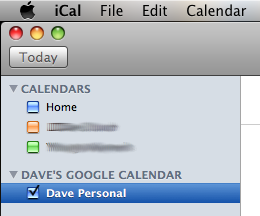
- Right-click on the new calendar and select Get Info
- Now change the color to what you want
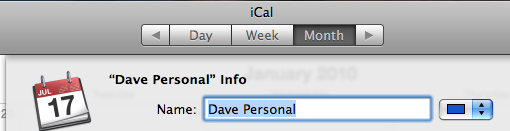
- Do nothing, and in a couple minutes your iPhone calendar items will have the new color
If you can’t get iCal setup, don’t fret. It does work. Double check your URL you typed to subscribe to your Google Calendar. Don’t forget the “/user” at the end. Follow Google’s instructions (see link above) very closely.
Good luck!
23 comments to “How to (really) change the calendar colors on your iPhone”
I have tried these instructions however, the colours of allocated diarys
in my iCal on my mac don’t mirror on my iPhone.
Can you suggest another solution?
Thanks! Worked great. I had been puzzling over this. It really makes a difference when viewing your calendars to see your preferred colors.
Help! That worked to get my Google calendar colors on iCal but it is only syncing ONE calendar (the primary one) with my iPhone – not the eight or so I need to sync. Does this CalDAV only work with one calendar?
Thanks for this post!
There’s an easier way…go to calendar.google.com. Then under “My Calendars” click the drop-down for color next to the calendar and pick a new color. Will sync to your iPhone automatically.
I publish calendars onto a CalDAV (iCal Server / OS X Server) via a Mac Pro and subscribe to them on my iPhone.
Any way of changing colours then?
To get rid of nasty and unreadable pink color for exchange calendar items –
For my Exchange email account, I disabled and enabled few times Calendar
sync (Settings->Mail, Contacts, Calendars->Exchange account->Calendar ONOFF
After every cycle I checked Calendar color palette, stopped when I got desired/ color.
The Exchange color change was what I was looking for. Tedious, but it works. Thanks!
Perfect. I have the exact same setup. Thanks for the red hot tip ;).
Thank you Waldek!!!
Thankyou Waldek superstar xx
Thanks Waldek. I was a little worried about deleting my calendar, but (after a few tries) it finally seems to have done the trick.
Thank you, Waldek! Genius & simple!!!
For those looking to change their Exchange account’s calendar color on the iPhone, I have an even easier method.
1. Open Mail,Contacts,Calendars…
2. Open your Exchange account.
3. Turn off Calendar sync.
4. Hit the big red button asking if you want to delete the calendar from your phone.
5. Enable the Calendar sync.
6. Go to your calendar, wait for it to sync the items back to the phone.
At this point, you should see the next color in the magical color sequence. Rinse and repeat to get the desired color.
Perfect!! great tip. Worked great. I just changed the colour for my google account on my mac and the colour of that account on my iphone changed to the same. Good work!!
Brilliant, worked. Now the next problem is how to get other colours on there. What is wrong with simple grey or so?
Great tip. Really appreciate this. Thanks.
FYI. In iOS5 it let’s you edit the calendar color from within the calendar. Go to the screen where you select which calendars you want to merge and hit the edit button. In the Apple, Exchance and iCloud calendars you can change their color (6-7 choices) in edit mode. For Google cals you can still edit them from Google’s site (read above).
Booey, thanks so much! Just what I was looking for.
Thanks Booey!
Thanks booey, that’s a gem of iOS5
Hi I use Outlook exchange.
I just put everything work and life
into the same Outlook calendar and
sync that to my iPhone
I want to make the date boxes on
my iPhone calendar change colour
for dates where I’m on leave.
Any ideas?
Can you change the color of the actual box directly on the calendar?
I want a WHITE background in my iPhone calendar, so that my color coding of appointments will show. I cannot get rid of the colors they offer, and each color blocks appointment colors making it hard to read. Any ideas. New iPhone 5s